1. 워드 임배딩(Word Embedding)
- 단어를 컴퓨터가 이해하고, 효율적으로 처리할 수 있도록 단어를 백터화하는 기술
- 단어를 밀집 백터의 형태로 표현하는 방법
- 워드 임배딩 과정을 통해 나온 결과를 임배딩 백터
- 워드 임배딩을 거쳐 잘 표현된 단어 백터들은 계산이 가능하여, 모델에 입력으로 사용할 수 있음
1. 희소 표현(Sparse Representation) |
|
2. 희소 백터의 문제점 |
|
3. 밀집 표현(Dense Representation) |
|
4. 원-핫 백터와 워드 임배딩의 차이 |
|
5. 차원 축소(Dimensionality Reduction) |
|
2. 주요 워드 임베딩 알고리즘
- 워드 임베딩은 고차원 단어 공간에서 저차원의 벡터 공간으로 변환하는 방법
- 변환된 백터는 단어의 유사성을 반영하며, 유사한 의미를 가진 단어들은 백터 공간에 가깝게 위치
- 모델이 텍스트 데이터의 의미를 이해하고 학습할 수 있도록 함
1. Word2Vec |

|
2. FastText |
|
3. 워드 임베딩 구축하기
◼ import
|
import pandas as pd
import numpy as np
from sklearn.datasets import fetch_20newsgroups
|
◼ 데이터 셋 - fetch_20newsgroups
|
dataset = fetch_20newsgroups(shuffle = True, random_state = 2024, remove = ('headers', 'footers', 'quotes'))
dataset = dataset.data
dataset
|
| ['Hell, just set up a spark jammer, or some other _very_ electrically-noisy\ndevice. Or build an active Farrady cage around the room, with a "noise"\nsignal piped into it. While these measures will not totally mask the\nemissions of your equipment, they will provide sufficient interference to\nmake remote monitoring a chancy proposition, at best. There is, of course,\nthe consideration that these measures may (and almost cretainly will)\ncause a certain amount of interference in your own systems. It\'s a matter\nof balancing security versus convenience.\n\nBTW, I\'m an ex-Air Force Telecommunications Systems Control Supervisor and\nTelecommun ....... '\n\n\n\n The joystick reads in anolog values through a digital port. How?\n You send a command to the port to read it, then you time how long\n it takes for the joystick port to set a certain bit. This time\n is proportional to the joystick position. Obviously, since time\n is used as a position, you cannot get rid of this ridiculus waste \n of time. If you wrote your own routine instead of the BIOS, it\n would speed it up some, but the time would still be there.\n\n-- ', '88 toyota Camry - Top Of The Line Vehicle\nblue book $10,500\nasking 9,900.\n\n73 k miles\nauto transmission\n \nHas Everything!\n\nowned by a meticulous automoble mechanic\n\ncall (408) 425-8203 ask for Bob.', |
◼ 첫번째 항목 , 데이터셋 길이 출력
|
dataset[0]
len(dataset)
|
| Hell, just set up a spark jammer, or some other _very_ electrically-noisy\ndevice. Or build an active Farrady cage around the room, with a "noise"\nsignal piped into it. While these measures will not totally mask the\nemissions of your equipment, they will provide sufficient interference to\nmake remote monitoring a chancy proposition, at best. There is, of course,\nthe consideration that these measures may (and almost cretainly will)\ncause a certain amount of interference in your own systems. It\'s a matter\nof balancing security versus convenience.\n\nBTW, I\'m an ex-Air Force Telecommunications Systems Control Supervisor and\nTelecommunications/Cryptographic Equipment Technician.\n ----------------------------------------------------------------------------------------------------------------------------- 11314 |
◼ 컬럼명을 document로 한 데이터프레임으로 변환
|
news_df = pd.DataFrame({'document': dataset})
news_df
|
 |
◼ 데이터 셋의 결측치 제거
|
# 데이터 셋의 결측치 제거
news_df = news_df.dropna().reset_index(drop = True)
print(f'필터링된 데이터의 총 개수: {len(news_df)}')
|
| 필터링된 데이터의 총 개수: 11314 -------------------------------------------------- (결측치없음) |
◼ 열기준으로 중복된 데이터를 제거
|
# 열 기준으로 중복된 데이터를 제거
processed_news_df = news_df.drop_duplicates(['document']).reset_index(drop = True)
print(f'필터링된 데이터의 총 개수: {len(processed_news_df)}')
|
| 필터링된 데이터의 총 개수: 10994 -------------------------------------------------- 중복데이터 320개 삭제 |
◼ 데이터 중 특수 문자 제거
|
# 데이터 중 특수 문자 제거
processed_news_df['document'] = processed_news_df['document'].str.replace('[^a-zA-Z0-9]', ' ', regex=True)
processed_news_df
|
  특수문자들이 삭제된 것을 볼 수 있음 |
◼ 데이터셋의 길이가 너무 짧은 단어(길이가 2 이하)를 제거
|
# 데이터셋의 길이가 너무 짧은 단어를 제거(단어 길이가 2 이하)
processed_news_df['document'] = processed_news_df['document'].apply(lambda x: ' '.join([token for token in x.split() if len(token) > 2]))
processed_news_df
|
 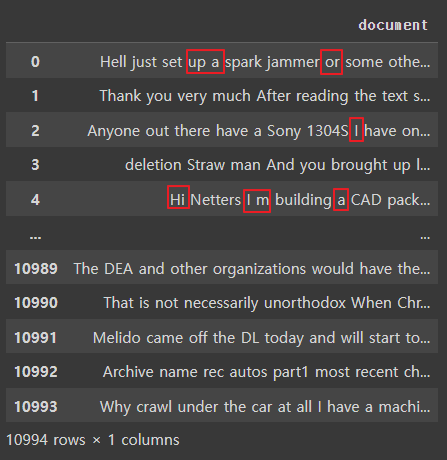 단어길이가 짧은 것이 삭제되었음 |
◼ 전체 문장이 100자 이상, 단어의 길이가 3개 이상인 데이터를 필터링
|
# 전체 문장이 100자 이상이거나 단어의 길이가 3개 이상인 데이터를 필터링
processed_news_df = processed_news_df[processed_news_df.document.apply(lambda x: len(str(x)) >= 100 and len(str(x).split()) >= 3)].reset_index(drop=True)
processed_news_df
|
 |
◼ 전체 단어에 대해 소문자로 변환
|
# 전체 단어에 대해 소문자로 변환
processed_news_df['document'] = processed_news_df['document'].apply(lambda x: x.lower())
processed_news_df
|
  대문자가 다 소문자로 바뀜 |
◼ 데이터셋에 불용어를 제거하기
- 영어 불용어 개수 확인
|
# 데이터셋에 불용어를 제외하기 위해 확인
import nltk
from nltk.corpus import stopwords
nltk.download('stopwords')
stop_words = stopwords.words('english')
print(len(stop_words))
|
| 179 |
- 불용어를 제외하고, 띄어쓰기 단위로 문장을 분리하여 리스트로 저장
|
# 데이터셋에서 불용어를 제외하고, 띄어쓰기 단위로 문장을 분리하여 리스트로 저장
tokenized_doc = processed_news_df['document'].apply(lambda x: x.split())
tokenized_doc = tokenized_doc.apply(lambda x: [s_word for s_word in x if s_word not in stop_words])
tokenized_doc
|
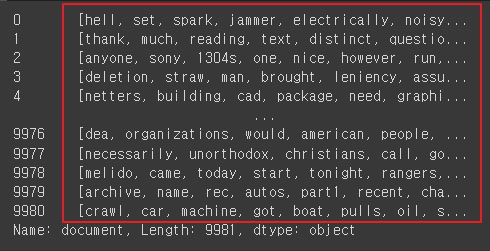 |
◼ 토큰화
|
from tensorflow.keras.preprocessing.text import Tokenizer
tokenizer = Tokenizer()
tokenizer.fit_on_texts(tokenized_doc)
word2idx = tokenizer.word_index
print(word2idx)
idx2word = {value: key for key, value in word2idx.items()}
print(idx2word)
|
| {'one': 1, 'would': 2, 'max': 3, 'people': 4, 'like': 5, 'get': 6, 'know': 7, 'also': 8, 'use': 9, 'think': 10, 'time': 11, 'new': 12, 'could': 13, 'well': 14, 'good': 15, 'may': 16, 'edu': 17, 'even': 18, 'two': 19, 'first': 20, 'see': 21, 'many': 22, 'much': 23, 'way': 24, 'make': 25, 'system': 26, 'god': 27, 'used': 28, 'say': 29, 'right': 30, 'file': 31, 'said': 32, 'want': 33, 'need': 34, 'work': 35, 'anyone': 36, 'something': 37,....'webers': 97000, 'overgeneralization': 97001, '455cid': 97002, 'cabot': 97003, 'decant': 97004} ------------------------------------------------------------------------------------------------------------------------------------ {1: 'one', 2: 'would', 3: 'max', 4: 'people', 5: 'like', 6: 'get', 7: 'know', 8: 'also', 9: 'use', 10: 'think', 11: 'time', 12: 'new', 13: 'could', 14: 'well', 15: 'good', 16: 'may', 17: 'edu', 18: 'even', 19: 'two', 20: 'first', 21: 'see', 22: 'many', 23: 'much', 24: 'way', 25: 'make', 26: 'system', 27: 'god', 28: 'used', 29: 'say', 30: 'right', 31: 'file', 32: 'said', 33: 'want', 34: 'need', 35: 'work', 36: 'anyone', 37: 'something' .... 97000: 'webers', 97001: 'overgeneralization', 97002: '455cid', 97003: 'cabot', 97004: 'decant'} |
◼ encoded: 각 문장을 정수 인덱스 시퀀스로 변환
|
encoded = tokenizer.texts_to_sequences(tokenized_doc)
encoded
|
| [[526, 96, 8720, 20921, 20922, 7462, 633, 417 ..... 412, 88, 15, 4, 1059, 2818, 803, 130, 412], ...] |
◼ 단어 사전의 크기 확인
|
# 단어 사전 크기 확인
vocab_size = len(word2idx)
print(f'단어 사전의 크기: {vocab_size}')
|
| 단어 사전의 크기: 97004 |
◼ Word2Vec 알고리즘에서 단어 벡터를 학습
: 스킵그램 모델을 적용해 단어 쌍을 생성
|
# 텍스트 데이터를 다루는 과정에서 단어 쌍을 생성하는 데 사용
# Skip-gram 모델을 사용하여 단어 쌍을 만들며, Word2Vec 알고리즘의 구성요소
# 주어진 단어를 기준으로 주변 단어를 예측하는 방식으로 단어 벡터를 학습
from tensorflow.keras.preprocessing.sequence import skipgrams
# 샘플 만들기
# skip_grams(시퀀스, 사전크기, 윈도우크기)
# 시퀀스 : 인코딩한 리스트
# 사전크기: 단어 사전의 크기, 시퀀스에 등장하는 단어의 총 개수
# 중심단어와 주변단어간의 최대거리
skip_grams = [skipgrams(sample, vocabulary_size = vocab_size, window_size = 10) for sample in encoded[:5]]
print(f'전체 샘플 수: {len(skip_grams)}')
print(f'첫번째 샘플의 크기: {len(skip_grams[0])}')
print(f'첫번째 샘플: {skip_grams[0]}')
|
| 전체 샘플 수: 5 첫번째 샘플의 크기: 2 첫번째 샘플: ([[422, 64712], [2807, 30446], [336, 1245], [344, 24409], [315, 2170] ....0, 0, 0, 0, 1, 1, 1, 1, 1, 1, 1, 1, 0, 1, 1, 1, 1, 0, 1, 1, 1, 1, 1, 1 |
◼ 스킵그램 모델을 사용하여 생성된 단어 쌍과 해당 레이블을 출력
|
# pairs: (중심단어, 주변단어) 형태의 단어 쌍 리스트
# labels : 각 단어 쌍의 레이블 리스트로, 해당 단어 쌍이 실제로 등장하는지 여부를 나타냄
pairs, labels = skip_grams[0][0], skip_grams[0][1]
print(pairs)
print(labels)
|
| [[422, 64712], [2807, 30446], [336, 1245], [344, 24409], [315, 2170], [109, 13326] [0, 1, 1, 0, 1, 0, 1, 1, 1, 1, 1, 0, 1, 1, 0, 1, 0, 1, 0, 1, 1, 1, 1, 1, 1, 0 |
|
◼ 단어 쌍의 개수와
각 단어 쌍에 대한 레이블의 개수 확인
|
print(len(pairs))
print(len(labels))
|
| 2060 2060 |
◼ idx2word 딕셔너리: 중심 단어와 주변 단어의 인덱스쌍
|
for i in range(5):
print('({:s}({:d}), {:s}({:d})) -> {:d}'.format(
idx2word[pairs[i][0]], pairs[i][0],
idx2word[pairs[i][1]], pairs[i][1],
labels[i]
))
|
| (force(422), trifercation(64712)) -> 0 (measures(2807), piped(30446)) -> 1 (almost(336), remote(1245)) -> 1 (provide(344), ctrller(24409)) -> 0 (matter(315), consideration(2170)) -> 1 |
|
◼ 인코딩된 문서(encoded)의 처음 9981개를 사용
스킵그램 데이터셋(training_dataset)을 생성, 데이터셋의 길이를 확인
|
training_dataset = [skipgrams(sample, vocabulary_size = vocab_size, window_size = 10) for sample in encoded[:9981]]
len(training_dataset)
|
| 9981 |
◼ 중심 단어를 위한 임베딩 테이블
|
from tensorflow.keras.models import Sequential, Model
from tensorflow.keras.layers import Embedding, Reshape, Activation, Input, Dot
from tensorflow.keras.utils import plot_model
# 단어 임베딩의 차원을 100으로 설정
embeding_dim = 100
# 신경망의 입력 레이어를 생성합니다.
# 모양은 (1,)으로 설정되어 있어 단일 정수 값을 입력으로 받습니다
(일반적으로 어휘 사전에서 단어의 인덱스를 나타냅니다). w_inputs = Input(shape = (1,), dtype = 'int32')
# 임베딩 레이어를 생성합니다
# 입력 레이어 (w_inputs)에서 제공된 정수 인덱스를 가져와 이를 고정 크기의 밀집 벡터로 변환
word_enbedding = Embedding(vocab_size, embeding_dim)(w_inputs)
c_inputs = Input(shape = (1,), dtype = 'int32')
context_enbedding = Embedding(vocab_size, embeding_dim)(c_inputs)
dot_product = Dot(axes = 2)([word_enbedding, context_enbedding])
dot_product = Reshape((1,), input_shape = (1,1))(dot_product)
output = Activation('sigmoid')(dot_product)
model = Model(inputs = [w_inputs, c_inputs], outputs = output)
model.summary()
|
 |
◼ 모델 등록 후 시각화
|
# 모델 시각화
model.compile(loss = 'binary_crossentropy', optimizer = 'adam')
plot_model(model, to_file = 'model.png', show_shapes = True, show_layer_names = True)
|
 |
◼ 모델 학습
|
# 모델 학습
for epoch in range(100):
loss = 0
for _, elem in enumerate (skip_grams):
first_elem = np.array(list(zip(*elem[0]))[0], dtype = 'int32')
second_elem = np.array(list(zip(*elem[0]))[1], dtype = 'int32')
labels = np.array(elem[1], dtype = 'int32')
X = [first_elem, second_elem]
y = labels
loss += model.train_on_batch(X, y)
print('Epoch: ', epoch + 1, 'Loss: ',loss)
|
◼
|
# WOrd2Vec 모델을 학습시키고 학습된 모델을 활용하여 단어간 유사도 측정
# Gansim
# 자연어처리작어베서 주로 사용되는 오픈 소스 라이브러리
# 토픽 모델링, 문서유사도 계산, 단어 임베딩(Word2Bec,FastText)
import gensim
vectors = model.get_weights()[0]
len(vectors)
|
| 97004 |
◼ 파일로 저장
|
f = open('vectors.txt', 'w')
f.write('{} {}\n'.format(vocab_size, embeding_dim))
for word ,i in tokenizer.word_index.items():
f.write('{} {} \n'.format(word, ' '.join(map(str, list(vectors[i-1, :])))))
f.close()
|
 |
◼ 유사한 단어 확인
|
# 유사한 단어 확인
w2v = gensim.models.KeyedVectors.load_word2vec_format('./vectors.txt', binary=False)
w2v.most_similar(positive = ['doctor'])
w2v.most_similar(positive = ['apple'])
|
| [('driver', 0.9293440580368042), ('possible', 0.9281030893325806), ('break', 0.9268569946289062), ('say', 0.925711452960968), ('mean', 0.9256541132926941), ('like', 0.9255044460296631), ('government', 0.9252896308898926), ('religious', 0.9251723885536194), ('users', 0.9251695871353149), ('b8f', 0.9251244068145752)] ---------------------------------------------------- [('vers', 0.9807016253471375), ('teaches', 0.9797495007514954), ('separate', 0.979489803314209), ('wow', 0.979457437992096), ('randomizer', 0.9793667197227478), ('novice', 0.9793640971183777), ('historical', 0.9789345860481262), ('duty', 0.9788818955421448), ('ability', 0.978827178478241), ('closely', 0.9788203239440918)] |
'AI > 자연어처리' 카테고리의 다른 글
| 08. RNN 기초 (0) | 2024.06.27 |
|---|---|
| 07. 워드 임베딩 시각화 (0) | 2024.06.27 |
| 05. 자연어처리 - 임베딩 실습 (0) | 2024.06.25 |
| 04. 자연어처리 - 임베딩 (1) | 2024.06.25 |
| 03. 자연어처리 - 전처리 실습 (0) | 2024.06.24 |




