1. Console,
< js >
console.log('로딩중....');
console.clear();
</js >
| 로딩중.... (없어짐) |
< js >
//개발시 콘솔 사용법
console.log('log'); //개발
console.log('info'); //정보
console.warn('warn'); // 경고
console.error('error'); // 에러, 사용자 에러, 시스템 에러
</js >
| log info warn error |
< js >
// assert(조건을 만족하지 않으면 에러 메세지를 출력)
console.assert(2===2,'두 값이 달라요!'); // 값이 출력되지 않음
console.assert(2===3,'두 값이 달라요!'); // 값이 출력됨
</js >
| Assertion failed: 두 값이 달라요! |
< js >
// 객체 출력
const user = {userid:'apple',name:'김사과',age:20,company:{name:'홍콩반점',addr:'한국'}};
console.log(user);
console.table(user);
console.dir(user,{showHidden:true, depth:0, color:false});
// 옵션을 줄 수 있는 콘솔
</js >
| { userid: 'apple',name: '김사과', age: 20, company: { name: '홍콩반점', addr: '한국' }} ┌─────────┬────────────┬────────┬──────────┐ │ (index) │ name │ addr │ Values │ ├─────────┼────────────┼────────┼──────────┤ │ userid │ │ │ 'apple' │ │ name │ │ │ '김사과' │ │ age │ │ │ 20 │ │ company │ 'SK' │ '서울 중구' │ │ │ └─────────┴────────────┴────────┴──────────┘ { userid: 'apple', name: '김사과', age: 20, company: [Object] } |
< js >
function func1(){
func2();
}
function func2(){
func3();
}
function func3(){
console.log('func3() 실행!');
console.trace();
}
func3();
</js >
| func3() 실행! Trace at func3 (C:\Sarr\KDT\Web\JavaScript\Day6\9_console.js:33:13) at Object.<anonymous> (C:\Sarr\KDT\Web\JavaScript\Day6\9_console.js:36:1) at Module._compile (node:internal/modules/cjs/loader:1369:14) at Module._extensions..js (node:internal/modules/cjs/loader:1427:10) at Module.load (node:internal/modules/cjs/loader:1206:32) at Module._load (node:internal/modules/cjs/loader:1022:12) at Function.executeUserEntryPoint [as runMain] (node:internal/modules/run_main:135:12) at node:internal/main/run_main_module:28:49 |
2. This
- global
- 모든 모듈에서 접근 가능한 전역 객체
- 브라우저에서의 window 객체와 유사
- 모든 전역 프로퍼티가 포함
< js >
function hello(){
console.log(this); //global 객체 정보
console.log(this===global); //true
}
hello();
// this: global 객체_최상위 객체
// 사용하게 되면 덮어짐
</js >
| global: [Circular *1], clearImmediate: [Function: clearImmediate], setImmediate: [Function: setImmediate] { [Symbol(nodejs.util.promisify.custom)]: [Getter] }, clearInterval: [Function: clearInterval], clearTimeout: [Function: clearTimeout], setInterval: [Function: setInterval], setTimeout: [Function: setTimeout] { [Symbol(nodejs.util.promisify.custom)]: [Getter] }, queueMicrotask: [Function: queueMicrotask], structuredClone: [Function: structuredClone], atob: [Getter/Setter], btoa: [Getter/Setter], performance: [Getter/Setter], fetch: [Getter/Setter], crypto: [Getter] } true |
- JSON 파일은 모듈: 다른 파일에서 import 시켜 쓸 수 있음
< js >
class ClassA {
constructor(num){
this.num=num;
}
classAMethod(){
console.log('=============');
console.log(this);
console.log('=============');
}
}
const classA=new ClassA(10);
classA.classAMethod();
console.log('=============');
console.log(this);
//아무것도 안나옴
//함수안에서 찍으면 글로벌객체로 나옴
//클래스에서 객체 주소 가리킴
console.log(this===module.exports); //true
</js >
| ============= ClassA { num: 10 } ============= ============= {} true |
- 모듈 사용하기(1)_ required()
< js >
const counter=require('./1_counter1.js');
//가져다쓸 모듈명, js는 생략가능
counter.increase();
counter.increase();
counter.increase();
counter.increase();
console.log(counter.getCount());
</js >
| 4 |
- 모듈 사용하기(2)_ 패키지
더보기
- npm 라이브러리 사이트: https://www.npmjs.com/
npm | Home
Bring the best of open source to you, your team, and your company Relied upon by more than 17 million developers worldwide, npm is committed to making JavaScript development elegant, productive, and safe. The free npm Registry has become the center of Java
www.npmjs.com
- 패키지 생성하는 방법
| [terminal창] [입력] > npm [입력] > npm init Press ^C at any time to quit. package name: (day6) <엔터> version: (1.0.0) <엔터> description: <엔터> entry point: (10_this.js) <엔터> test command: <엔터> git repository: <엔터> keywords: <엔터> author: <엔터> license: (ISC) About to write to C:\Sarr\KDT\Web\JavaScript\Day6\package.json: <엔터> [출력] { "name": "day6", "version": "1.0.0", "description": "", "main": "10_this.js", "scripts": { "test": "echo \"Error: no test specified\" && exit 1" }, "author": "", "license": "ISC" } Is this OK? (yes) <엔터> !!package.json 생성 완료!! |
< package.json >
{
"name": "day6",
"version": "1.0.0",
"description": "",
"main": "10_this.js",
"type": "module", //추가
"scripts": {
"test": "echo \"Error: no test specified\" && exit 1"
},
"author": "",
"license": "ISC"
}
< counter.js >
let count = 0;
export function increase(){
count++;
}
export function getCount(){
return count;
}
</js >
< js >
import { increase, getCount } from "./counter2";
increase();
increase();
increase();
console.log(getCount());
</js >
| (node:11948) Warning: To load an ES module, set "type": "module" in the package.json or use the .mjs extension. (Use `node --trace-warnings ...` to show where the warning was created) C:\Sarr\KDT\Web\JavaScript\Day6\12_module2.js:1 import { increase, getCount } from "./counter2"; ^^^^^^ SyntaxError: Cannot use import statement outside a module at internalCompileFunction (node:internal/vm:128:18) at wrapSafe (node:internal/modules/cjs/loader:1280:20) at Module._compile (node:internal/modules/cjs/loader:1332:27) at Module._extensions..js (node:internal/modules/cjs/loader:1427:10) at Module.load (node:internal/modules/cjs/loader:1206:32) at Module._load (node:internal/modules/cjs/loader:1022:12) at Function.executeUserEntryPoint [as runMain] (node:internal/modules/run_main:135:12) at node:internal/main/run_main_module:28:49 Node.js v20.12.2 PS C:\Sarr\KDT\Web\JavaScript\Day6> |
< js >
import * as counter from './counter2/js';
increase();
increase();
increase();
console.log(getCount());
</js >
| (node:5456) Warning: To load an ES module, set "type": "module" in the package.json or use the .mjs extension. (Use `node --trace-warnings ...` to show where the warning was created) C:\Sarr\KDT\Web\JavaScript\Day6\12_module2.js:8 import * as counter from ' ./counter2/js'; ^^^^^^ SyntaxError: Cannot use import statement outside a module at internalCompileFunction (node:internal/vm:128:18) at wrapSafe (node:internal/modules/cjs/loader:1280:20) at Module._compile (node:internal/modules/cjs/loader:1332:27) at Module._extensions..js (node:internal/modules/cjs/loader:1427:10) at Module.load (node:internal/modules/cjs/loader:1206:32) at Module._load (node:internal/modules/cjs/loader:1022:12) at Function.executeUserEntryPoint [as runMain] (node:internal/modules/run_main:135:12) at node:internal/main/run_main_module:28:49 Node.js v20.12.2 |
- ㅇ호
< js >
//import * as path from path;
const path=require('path');
console.log(__dirname); // 현재 디렉토리
console.log(__filename) // 현재 파일
// Windows: 'C:\Sarr\KDT\Web\JavaScript\Day6\13_path.js'
// POSIX(Unix, Linux, Mac): 'Sarr\KDT\Web\JavaScript\Day6\13_path.js'
</js >
| C:\Sarr\KDT\Web\JavaScript\Day6 C:\Sarr\KDT\Web\JavaScript\Day6\13_path.js |
< js >
console.log(path.sep); // window는 \, 맥은 아마도 /
console.log(path.delimiter); //;
console.log(path.basename(__filename)); //13_path.js
console.log(path.basename(__filename,'.js')); //13_path
console.log(path.dirname(__filename,)); // 'C:\user\temp\10-path.js'
console.log(path.extname(__filename)); //.js
</js >
| \ ; 13_path.js 13_path C:\Sarr\KDT\Web\JavaScript\Day6 .js |
< js >
const parsed = path.parse(__filename);
console.log(parsed);
console.log(parsed.base);
console.log(parsed.ext);
</js >
| { root: 'C:\\', dir: 'C:\\Sarr\\KDT\\Web\\JavaScript\\Day6', base: '13_path.js', ext: '.js', name: '13_path' } 13_path.js .js |
< js >
//문자열
const str=path.format(parsed);
console.log(str);
console.log('isAbsolute: ',path.isAbsolute(__dirname)); //true
// 물리적(절대) 경로가 맞다는 의미
console.log('isAbsolute: ',path.isAbsolute('../')); //false, 상대경로라서...
</js >
| C:\Sarr\KDT\Web\JavaScript\Day6\13_path.js isAbsolute: true isAbsolute: false |
3. file
< js >
const fs=require('fs');
// 동기식: 에러 처리 꼭 해야함
try{
fs.renameSync('./test.txt','./new_test.txt');
}catch(e){
console.error(e);
}
console.log('정상적인 종료!')
</js >
| 정상적인 종료!! [파일명 test.txt -> new_test.txt] |
< js >
// 비동기식: 별도의 에러처리가 필요하지 않음
fs.rename('./new_text.txt','./text.txt', (error)=>{
console.log(error); // 에러가 없어서 null값
});
</js >
| null |
< js >
fs.promises
.rename('./test.txt','text-new.txt')
.then(()=>console.log('완료!!'))
.catch(console.error);
console.log('정상적인 종료!!');
// 비동기이므로 파일이름바꾸기가 먼저 콘솔창에 출력된다.
</js >
| 정상적인 종료!! 완료!! |
- 파일열기
< js >
const fs = require('fs').promises;
// 파일 읽기
fs.readFile('./new_test.txt', 'utf-8')
.then((data) => console.log(data))
.catch(console.error);
</js >
| 안녕하세요! 자바스크립트! |
< js >
const fs = require('fs').promises;
// 파일 출력
fs.writeFile('./write.txt','Hello Node.js! 파일 출력입니다!')
.catch(console.error);
</js >
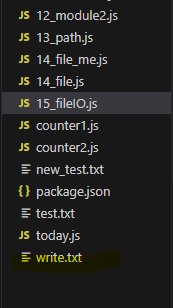 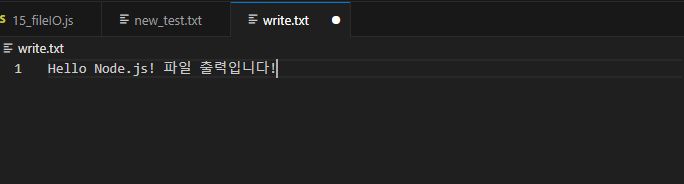 |
- dfg
< js >
// 파일 추가 출력
fs.appendFile('./write.txt','\r\n추가로 글을 입력합니다!')
.catch(console.error);
</js >
 |
- 파일복사
< js >
// 파일복사
fs.copyFile('./new_test.txt','./test.txt')
.catch(console.error);
</js >
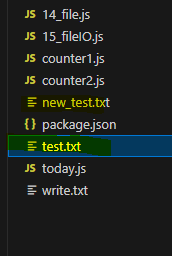 |
< js >
//디렉토리 생성
fs.mkdir('sub')
.catch(console.error);
</js >
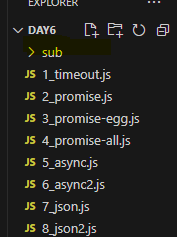 |
< js >
//디렉토리 읽기
fs.readdir('./')
.then(console.log)
.catch(console.error);
</js >
| [Error: EEXIST: file already exists, mkdir 'C:\Sarr\KDT\Web\JavaScript\Day6\sub'] { errno: -4075, code: 'EEXIST', syscall: 'mkdir', path: 'C:\\Sarr\\KDT\\Web\\JavaScript\\Day6\\sub' } [ '10_this.js', '11_module1.js', '12_module2.js', '13_path.js', '14_file.js', '14_file_me.js', '15_fileIO.js', '1_timeout.js', '2_promise.js', '3_promise-egg.js', '4_promise-all.js', '5_async.js', '6_async2.js', '7_json.js', '8_json2.js', '9_console.js', '9_fetch.html', 'counter1.js', 'counter2.js', 'new_test.txt', 'package.json', 'sub', 'test.txt', 'today.js', 'write.txt' ] |
'Web > Node.js' 카테고리의 다른 글
| 07. http 모듈, 템플릿 엔진 (0) | 2024.04.24 |
|---|---|
| 06. 버퍼(buffer), 스트림(Steam) (0) | 2024.04.24 |
| 04. JSON (0) | 2024.04.23 |
| 03. timeout, promise, async (0) | 2024.04.23 |
| 02. 이터레이터, 이터러블, 스프레드 (0) | 2024.04.19 |



